How To Add Facebook Comment On Blogger or Website
How To Add Facebook Comment On Blogger or Website
There different ways of placing the Facebook comment plugin or Facebook
comment box into the website or blogger. Just follow these steps.
Before you start this work if you could back your website or blog... it will
be good...Here are some steps to take how to back up.
STEPS
1. Open your DASHBOARD (open blogger.com in blogspot.com)
2. Click Theme button at the left side
3. In the next option click the option button and click the
BACKUP button.... then it will download the present theme to your
computer ....... that means if something went wrong you can click
RESTORE but near it to come to the previous theme setting before
changing...

STEPS
- Open this page Comments - Social Plugins (facebook.com)
- It will ask you to login into your Facebook (if you are not yet logging in) click the comments button
3. Now go down here
and paste your website url
5. Now paste the above code here
⇒ Go to your dashboard (if you don't know dashboard, type blogger.com and hit enter
⇒ Click theme button
⇒ Now choose "Edit HTML"
⇒ Type
</body> and paste the above code just
above </body>
6. Now the second code is with HREF so it will always show the same comment for all pages. So, if you want to change always for particular page you need to change the url of data-href="...... by using the above second code. therefore do not use this instead use the below given code and paste just below <b:include date='post' name='post' in the HTML editor so that all the posts will hold the facebook comment box or plugin individually. Here is the code:
<!-- facebook comment box --> <b:if cond='data:blog.pageType == "item"'> <h2>Comment with Facebook</h2> <div class='fb-comments' data-numposts='5' expr:href='data:post.canonicalUrl' expr:title='data:post.title' expr:xid='data:post.id'/> </b:if> <!--facebook comment box -->
Copy this code and paste just below <b:include date='post' name='post' and save the HTML Editor. now you are done you can check whether it
is working or not.
Thank you.
Let me see in the comment section how do you like this article?

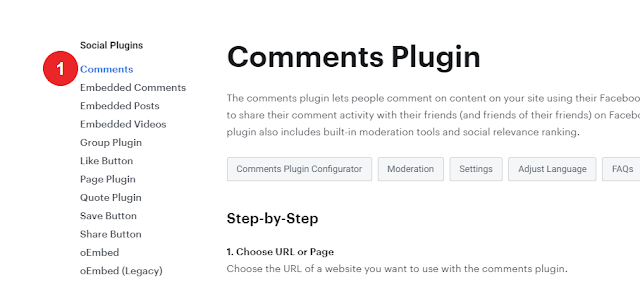

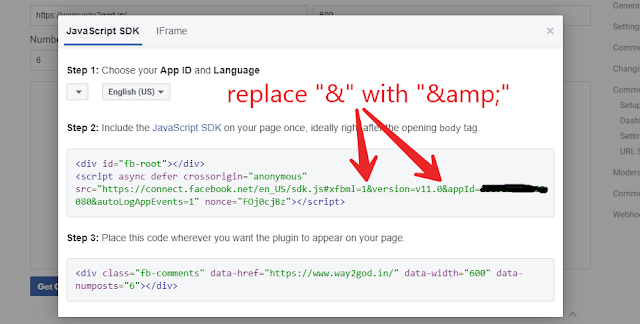









I am usually to blogging and that i genuinely appreciate your site content. The article has really peaks my interest. I am going to bookmark your website and keep checking for new data. web design services near me
ReplyDeleteThanks you for sharing this unique useful information content with us. Really awesome work. keep on blogging
ReplyDeleteHire Dedicated Golang Developers
Thanks
DeleteAll the contents you mentioned in post is too good and can be very useful. I will keep it in mind, thanks for sharing the information keep updating, looking forward for more posts.Thanks best startup names
ReplyDeleteExcellent Blog! I would like to thank for the efforts you have made in writing this post. I am hoping the same best work from you in the future as well. I wanted to thank you for this websites! Thanks for sharing. Great websites! facebook
ReplyDeleteYou are welcome
DeleteThis is a wonderful article, Given so much info in it, These type of articles keeps the users interest in the website, and keep on sharing more ... good luck. facebook
ReplyDeleteThank you
ReplyDeletethank you for visiting our site
ReplyDeleteThank you for visiting us...
ReplyDeleteWeb designers and developers are the foundation of the Internet. If you are skilled in web design or web development you can make a growing income on the Internet. The secret to making money with your web design and development skills is to include web hosting in your web design or web development quotes or standard packages. Wisconsin web design
ReplyDeleteHey! Fine post! Please keep us posted when I can see a follow up! hack facebook
ReplyDeleteAn fascinating discussion is worth comment. I think that it’s best to write more on this topic webflow development agency
ReplyDeleteI can’t really help but admire your blog. your blog is so adorable and nice “ Source
ReplyDeleteNotwithstanding, being a long way from ordinary promoting as perhaps, likewise, it has confounded numerous producers that are uncertain how to use the framework to drive income and new openness.tokliker
ReplyDelete